After all these work are done, we can save it. When saving, save the template format of city.dwt, and then save the template into the ZWCAD Template folder. When we draw the drawing again, we can Call this template.
Application of two viewports
A viewport is a great tool for working with layouts. It adds the drawings we draw in the model space to the layout space, and can do some other things. details as follows:
We create new drawings, select the template we just customized, and then draw the drawings in the model space of the drawing. In this case, we have an advantage that we can draw the drawings according to 1:1 because the model space drawings are made in the layout space. The scale can be customized directly when loading. Figure 6
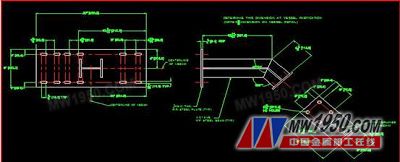
When we draw the drawing, we switch the graphic to the layout space, then select the layer. This layer must be customized to not print when the template is customized. Then we select the single viewport of the viewport toolbar, and then select the frame. The internal scope, which is the range in which we display the model space drawings. This way, the drawings of the model space can be displayed into the layout space. Figure 7
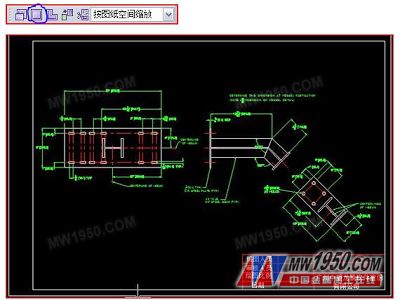
If we think that the proportion of graphics added to the space is not suitable, we need to perform two steps. First, double-click the cursor inside the frame. At this time, the scope of the viewport will be highlighted, and the viewport toolbar will also appear. In the proportion of the graph in the mouth, we can make adjustments. Figure 8
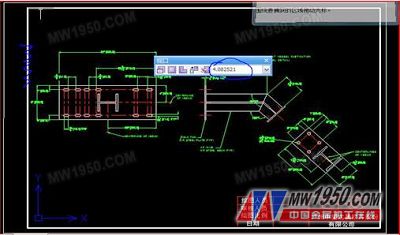
After adjusting the scale, we double-click on the outside of the frame. At this time, we can't change the things in the drawing. In this way, a drawing with a frame is drawn, and the drawing scale can be set directly.
Special Note:
With the viewport function, we can perform a partial enlargement operation. We can create a viewport in the layout space. Just let this viewport display the model space graphic, we can see the partially enlarged image. Figure 9
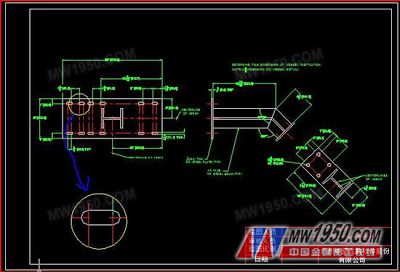
The above is the application template and viewport function for 2D modeling of the drawing. Of course, if we have a lot of drawings to print, we can create several property frames in the layout of the template, so that we can solve our problem. . And by applying the viewport function, we can draw according to the ratio of 1:1 when drawing the drawing, and can generate other scale drawings in the frame. I hope this document can bring you some inspiration.
Or this sentence, the development of domestic software, the most important thing is that the majority of users must first understand the domestic software, the application of domestic software, leaving this point, everything is empty talk. As a designer, I sincerely hope that domestic CAD software can achieve rapid development. I hope that domestic software can enter the majority of enterprise users and meet the needs of users' business development.
Previous page
Single Handle Kitchen Faucets or taps frequently use one handle, more complex, valve controlled by a single handle (single handle mixer). The handle moves up and down to control the opening and turning off, and moves left and right to control the temperature of the water.
Single Handle Kitchen Faucets,Single Handle Kitchen Sink Mixer Tap,Single Lever Brass Kitchen Faucet,Single Handle Brass Mixer Faucet
Kaiping Jenor Sanitary Ware Co., Ltd , https://www.sanitaryjenor.com